Repository navigation
Windows Subsystem for Android (WSA)
Created by Microsoft
- Website
- docs.microsoft.com
- Wikipedia
- 维基百科
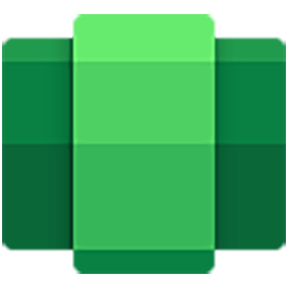
A subsystem for Windows 11 that allows users to run Android apps on Windows 11 computers. Originally known as Project Astoria.
Integrate Magisk root and Google Apps (OpenGApps) into WSA (Windows Subsystem for Android)
Run Windows Subsystem For Android on your Windows 10 and Windows 11 PC using prebuilt binaries with Google Play Store (MindTheGapps) and/or Magisk or KernelSU (root solutions) built in.
Integrate Magisk root and Google Apps into WSA (Windows Subsystem for Android)
Scripts to install Google Apps into a WSA image. Plus optional root
An Android Application Installer for Windows
Make WSA(Windows Subsystem for Android) run on Windows 10.
Integrate Magisk root and Google Apps into WSA (Windows Subsystem for Android) with GitHub Actions
A Windows 11 application to easily install and use the Windows Subsystem For Android™ package on your computer.
Integrate Magisk root and Google Apps into WSA (Windows Subsystem for Android) and make it run on Win10 with GitHub Actions
Easily sideload Android apps on Windows Subsystem for Android
Run Windows Subsystem For Android on your Windows 10 and Windows 11 PC using prebuilt binaries with Magisk Delta and Google Play Store (OpenGApps/ MindTheGapps
A custom Windows Subsystem for Android with GApps, Magisk and KernelSU
Monitor WSA status and turn WSA on/off from the system tray
Ongoing archive of all of the public Windows Subsystem For Android™ Build packages (.msix) from the Microsoft Store
Allows you to modify WSA's Msixbundle and redistribute it.
Mirror for the Windows Subsystem for Android (WSA) kernel source code, and superuser
Compile Magisk and Riru from source to use LSPosed on WSA
CLI-based toolbox for Windows Subsystem for Android. Includes installation of APKs, installation of WSA, and diagnostics.
A package for working with whole-slide data including a fast batch iterator that can be used to train deep learning models.
How to download and install the Windows Subsystem for Android